價格:免費
更新日期:2015-12-07
檔案大小:904.2 KB
目前版本:2.5
版本需求:需要 iOS 6.0 或以上版本。與 iPhone、iPad 及 iPod touch 相容。
支援語言:日語, 英語

Age Plus (Plus view [Japanese 'ETO'] and [leap year].)
"Age Plus" is the one that the following function was added to "Age" of a free version.
(If it is not an online environment, "Wikipedia is displayed" function cannot be used. )
- Display of [Japanese 'ETO'].
- Years from each name of [Japanese 'WAREKI'] are displayed.
- Display at [leap year].
- Pertinent year's "Wikipedia" is displayed (online of the necessity).
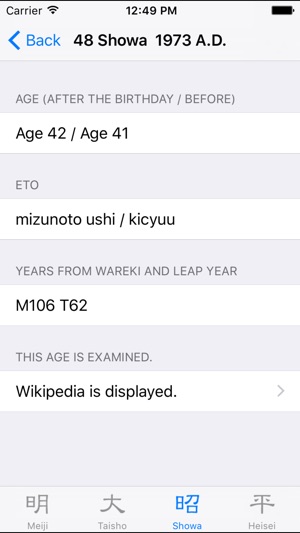
- Of course, the convenience of free version "Age" gotten popular is the state as it is.
Please use "Age" of a free version by all means if it is a usage only of the examination of "Age" from a born year.
When [Japanese 'ETO'] of the age and [leap year], etc. besides "Age" are examined, I think that you can conveniently use "Age Plus".
It can be examined further to display "Wikipedia" if it is an online environment, and to concern the age.
It corresponds to "Expansion and reduction" display by "Double tap" that is a basic operation of "iPhone / iPod touch" and "Pinch out and Pinch Inn" for the display of "Wikipedia".
How to use:
- When "Age" is examined, the screen is scrolled up and down until the corresponding name of [Japanese 'WAREKI'] is chosen from four tabs ('Meiji', 'Taisho', 'Showa', and 'Heisei') under the screen, and a born year is displayed.

- In addition, when [Japanese 'ETO'] etc. are examined, the corresponding line is selected.
- In addition, when the age is examined by "Wikipedia", "Wikipedia is displayed" under the screen is selected.

支援平台:iPhone, iPad
